Frequent questions
How can I access my PERSONAL AREA?
To access your "Personal Area", you must click on "Personal Area" and you must enter the email with which you were registered for the congress and click on the SIGN IN button.
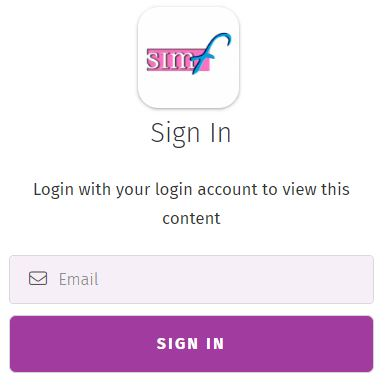
In the window that appears, you must enter the 6-digit one-time use CODE sended to that email address.
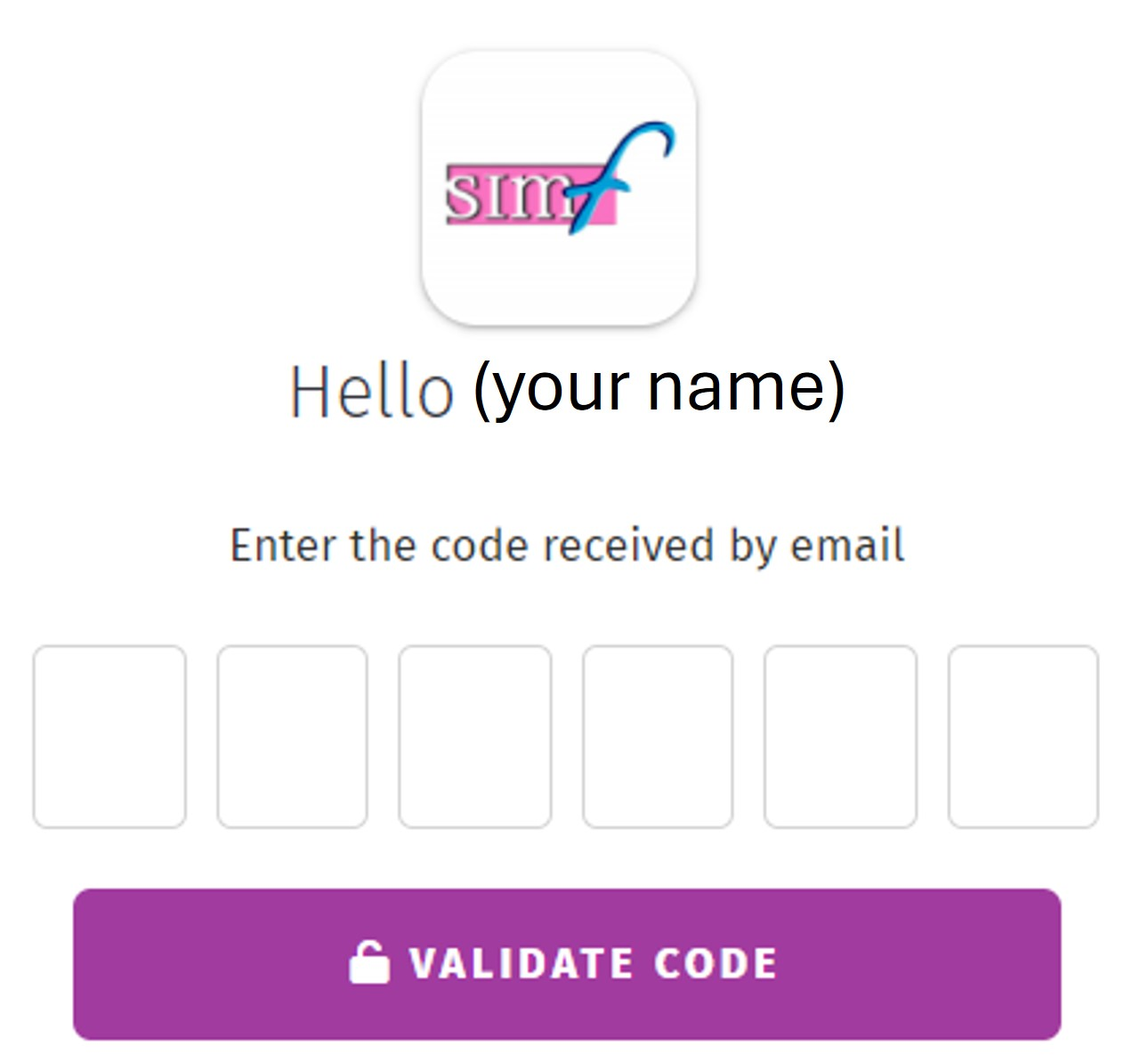
Click on VALIDATE CODE and you will access your Personal Area.
How can I access streaming?
To access the streaming broadcast, you must first access your personal area, enter your credentials (email and the 6-digit code that you will receive in that email) and then click on "Streaming broadcast"
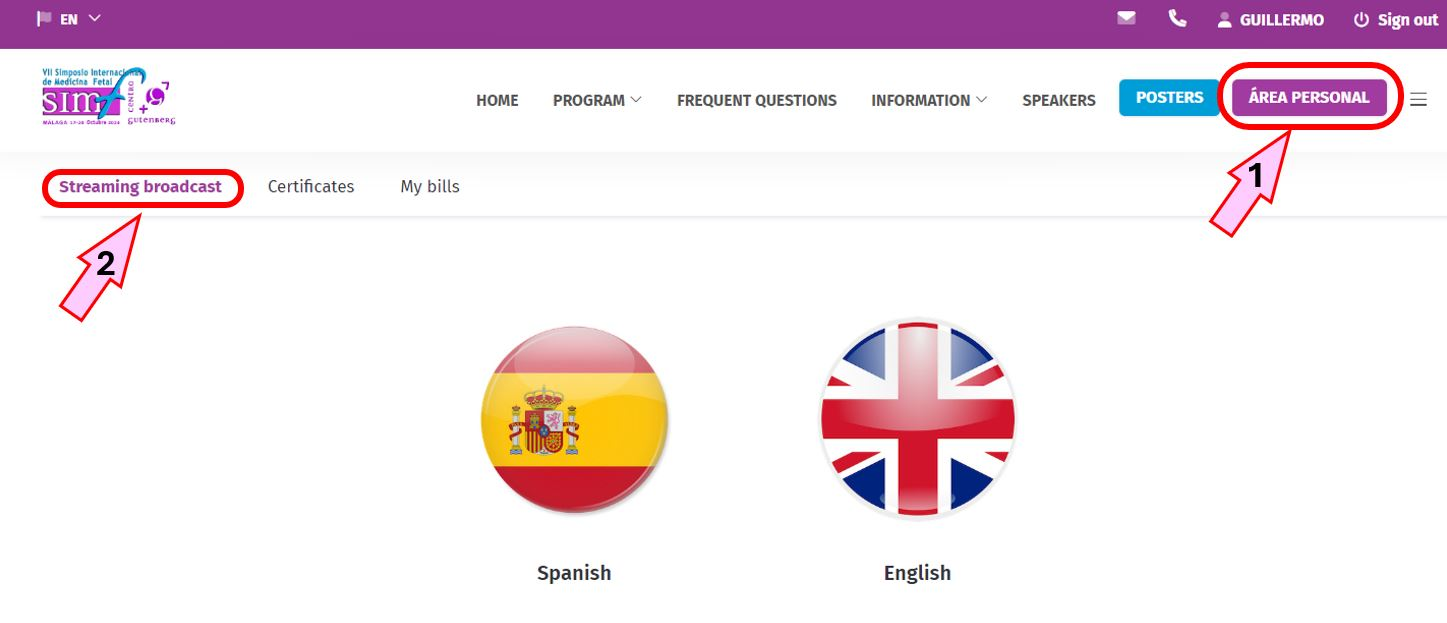
Can I watch the streaming even if I am an ONSITE assistant?
Both those registered in PRESENTIAL mode and those registered in the ONLINE version will be able to access the ONLINE viewing of the congress, accessing it from their personal area.
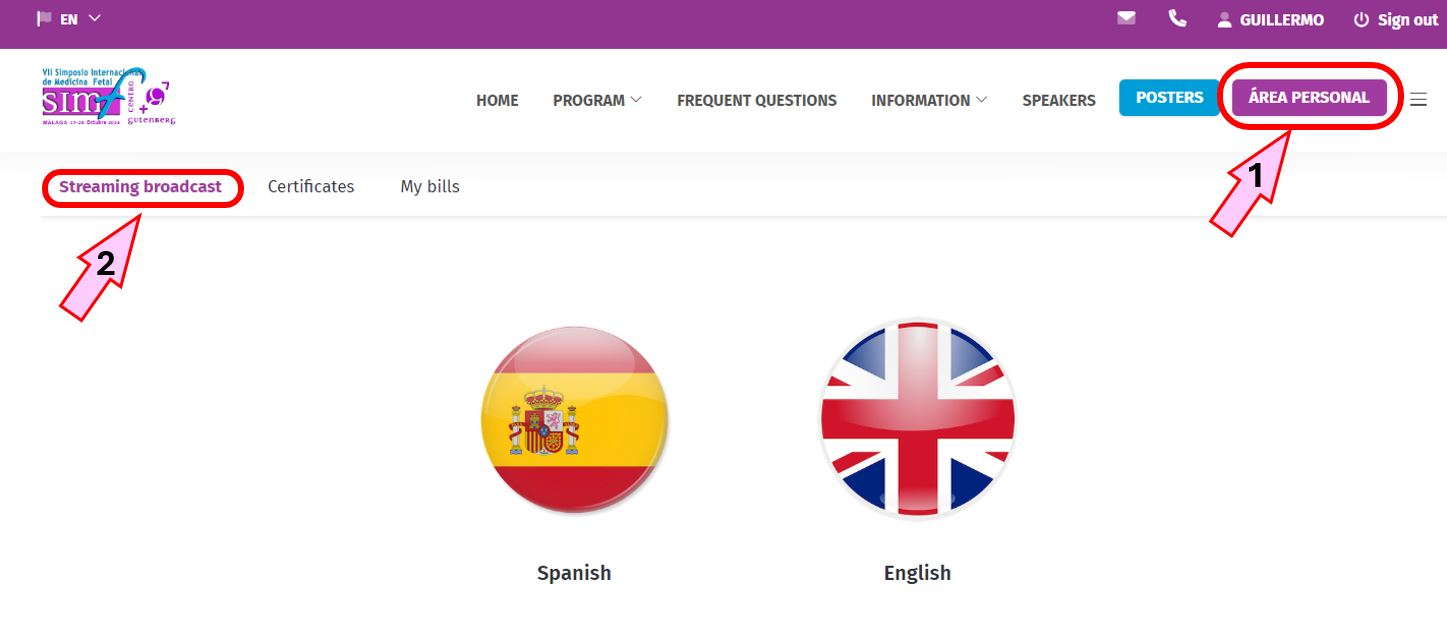
How can I download my attendance certificate?
To download your attendance certificate, you must:
1 st - Access your personal area and enter your email ( the one used for registration) and the 6 digits code that you will recieve in your mail.
2 nd -Access your "Certificates"
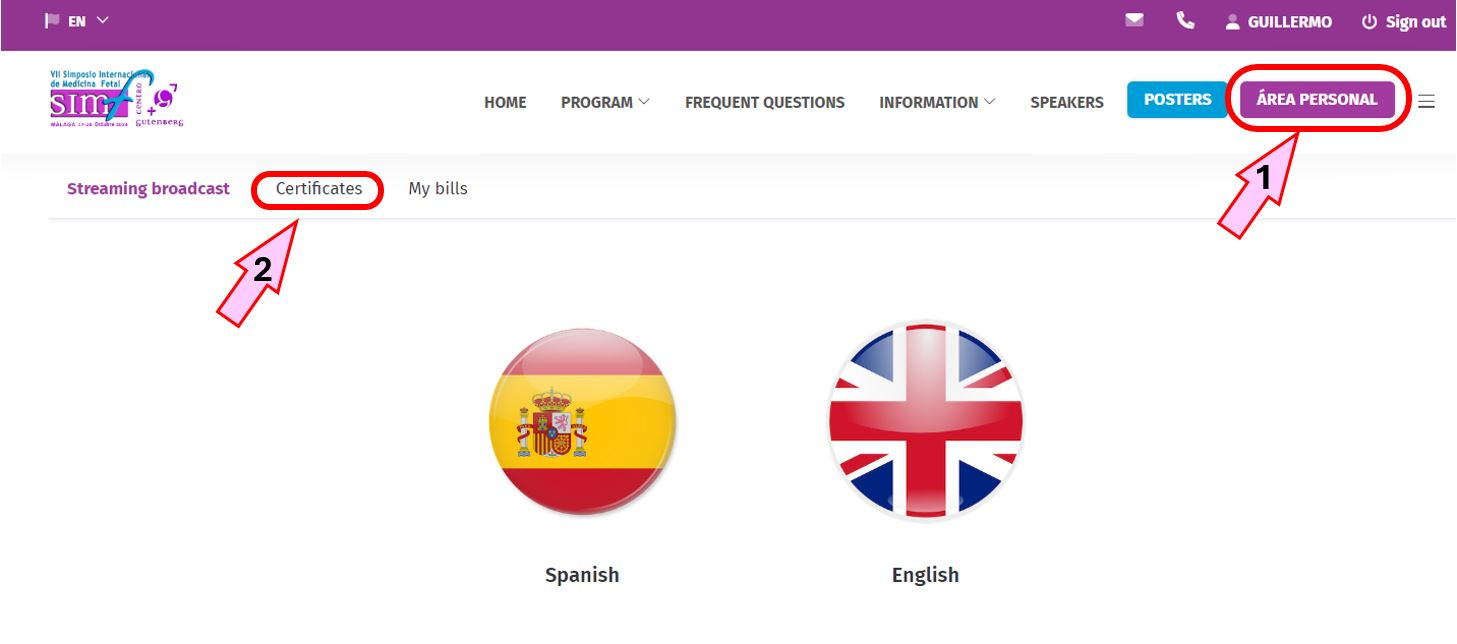
How long will I be able to access the recordings of the scientific sessions?
The recordings of the scientific sessions will be availables throughout november 2024.

 Information about cookies
Information about cookies